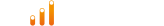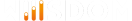SAP BusinessObjects
Live Monitoring
360Live Features



- Real-time monitoring of services down to 1 second
- Operating System metrics: memory load, CPU load
- Service health metrics: enabled, disabled, stopped, requires restart
- Common server metrics: CPUs, RAM, disk size, used disk space, busy server threads
- Job server metrics: received job requests, concurrent jobs, peak jobs, failed job creations
- Adaptive processing server metrics: available processors, free memory, CPU usage percentage, etc.
- Create watchers to detect the state of BOBJ services (Webi, adaptive job server, etc.) on a permanent basis or for a set date/time range
- Send alerts when a user-defined threshold is met with a choice of delivery: email or file system location
- Automatically stop, start, restart or disable service
- Automatically launch a program
- Automatically run an executable – i.e. start a new instance of BOBJ server on AWS
- Automatically call a URL – i.e. trigger a 360View task to pause BOBJ recurring instances
- Identify long-running documents – ad-hoc and scheduled
- Identify users of long-running documents – ad-hoc and scheduled
- Light-weight HTML 5-based monitoring
- An install can be done on a separate server to have no impact on SAP BOBJ resources
- Use one 360Live application to monitor multiple BOBJ systems