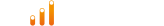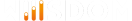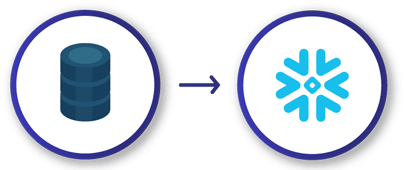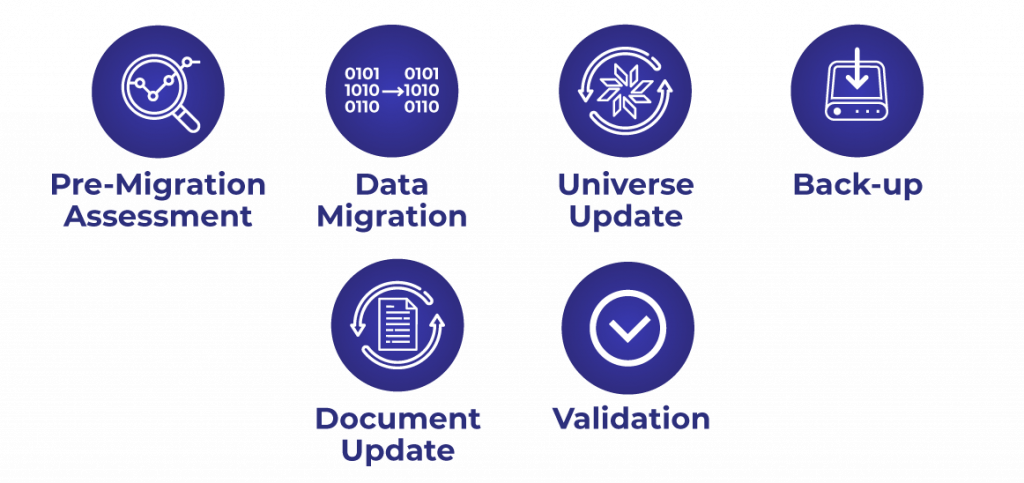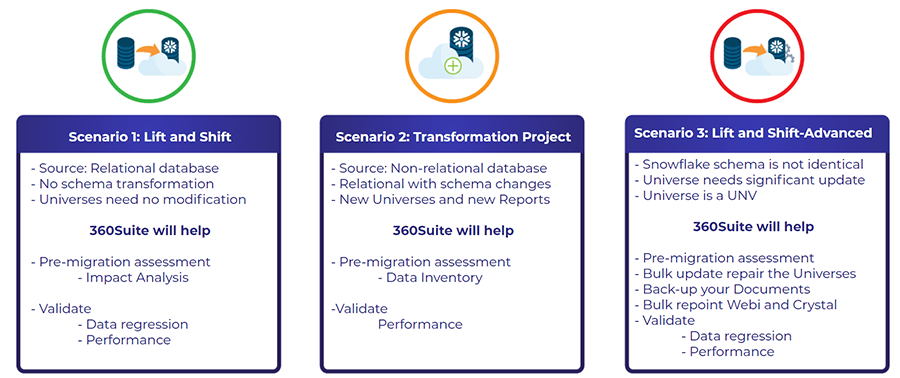Database Migration to Snowflake:
A Complete How-to Guide
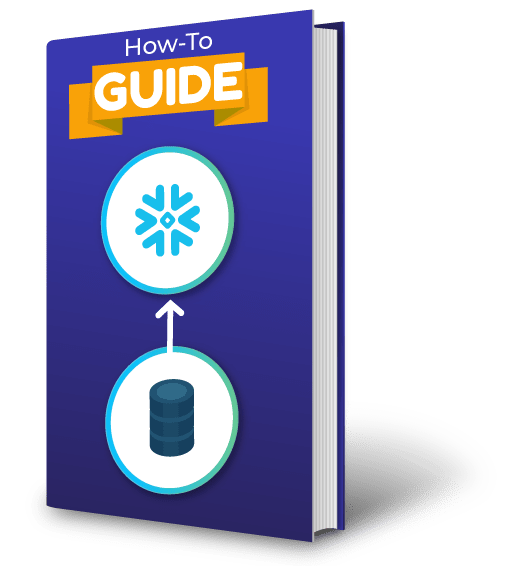
GET THE GUIDE FOR FREE
360Suite is a Snowflake technology partner. This guide will show you how to migrate a relational database from Microsoft SQL Server 2019 to Snowflake, but this guide can also be applied to a multitude of different databases.
Structure of Guide:
- Introduction
- Disclaimer
- Readme.txt
- Pre-Requisites
- Migrating the Database
- What’s Next
- Updating SAP BusinessObjects
Introduction
This guide will show you how to migrate a relational database from Microsoft SQL Server 2019 for example, to Snowflake.
Then how to manually manage your SAP BusinessObjects content:
- Universe(s) and their connections to Snowflake
And if necessary, how to:
- Repoint your Web Intelligence document(s) to your Snowflake Universe(s)
- Repoint your Crystal Reports document(s) to your Snowflake ODBC
1. Identify which Universes, Reports, and Users will be impacted by repointing the database connectivity to Snowflake.
This step can also be used to identify and document which tables and columns in your databases are used (and not used) by SAP BusinessObjects. This can help identify the data that needs to be migrated, in which order or not at all.
2. This is the migration step by the customer.
3. There are two scenarios:
- Simply repointing the Universe Connection to Snowflake works, the Universe passes all integrity checks, you can start the validation of the Webi reports (step 5).If you have Crystal Reports pointing directly at the database and not via a Universe, they will need to be updated with the new database connections (step 4).
- Due to changes in the Snowflake Schema, Column Type or just vendor-specific SQL inside the Universe means that we need to make changes to the Universe.
This step is also applicable if you are converting from a UNV to a UNX.
Here we will work with a copy of the existing Universe and apply the necessary changes so they are fully operational. Depending on your strategy, you may need to later repoint all the documents that use the old Universe to the new one (step 4).
4. Back-up: before making any changes to your content, make sure that you have a reliable and performant back-up.
5. Repointing Webi and Crystal Documents (tutorial video here) to the new / updated universes.
6. Testing and Validation: ensure user satisfaction and meet regulatory needs by testing the data, its security, the layout of the documents, the network connectivity and performance of your documents.
Disclaimer
This blog demonstrates the concepts of a database migration and how to manage SAP BusinessObjects content affected by this project. Every case is different and the steps mentioned here may not be the same for you. Here we took the example of a migration from a Microsoft SQL Server to Snowflake, but this guide can apply to a multitude of different databases.
For completeness of this document we are simulating the workflow where migrating the database will require changes to the schema: database name, table names therefore involving changes in the Universe(s).
This guide will cover the Lift & Shift Advanced scenario showing all the steps involved when simply changing the Universe connection is not sufficient.