Lire cet article en Français ![]()
SAP Hybrid Analytics:
Everybody Is Talking About It, Nobody Knows Where To Start
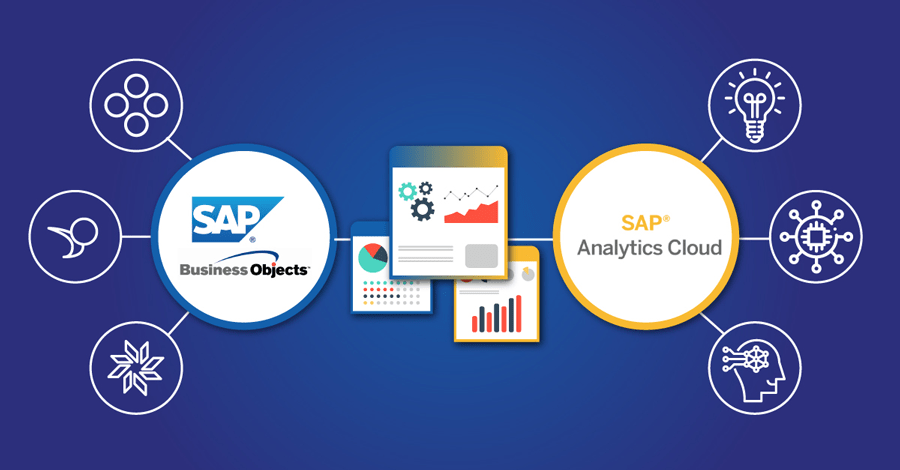
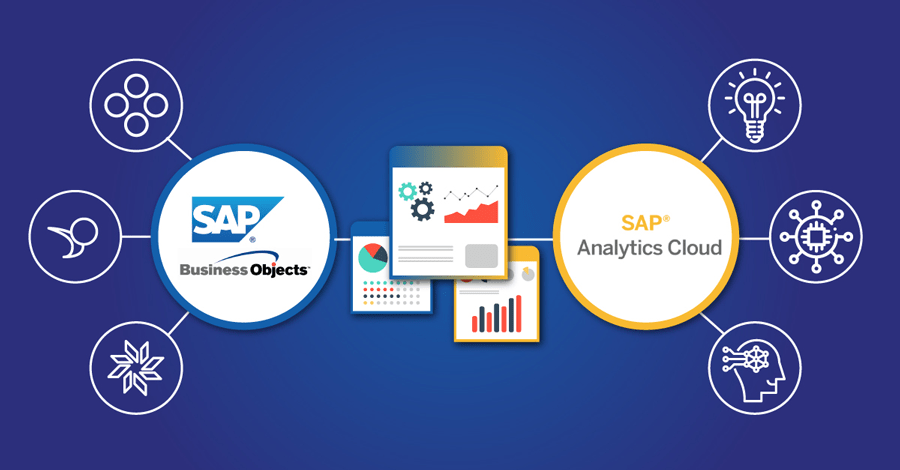
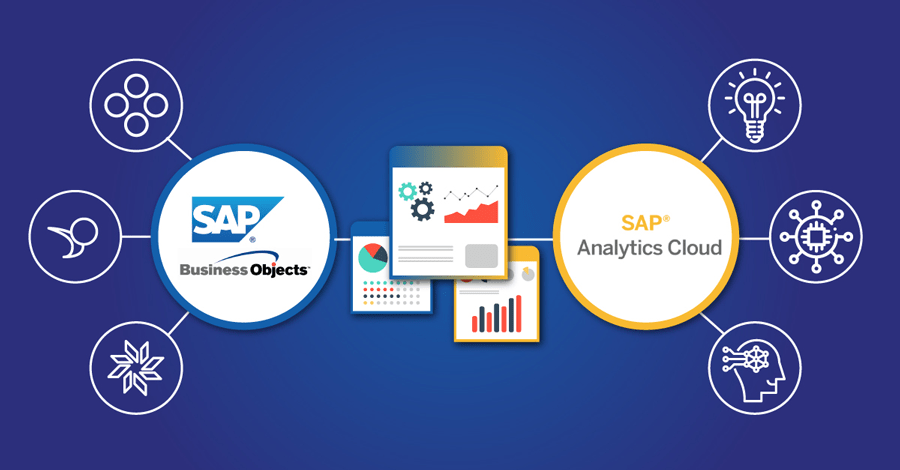
“Slow and steady wins the race”
Most of you know the expression “slow and steady wins the race” from the famous fable of the hare and tortoise. The hare thought speed would get him to the finish line, yet exhaustion took over him, and the tortoise won, thanks to his slow but steady pace. The same can apply to a move to the Cloud — rushing to move everything will create problems and potential platform downtime. However, taking it slow and steady means you can take time to make sure that what you want to move over has been successful. SAP Analytics Cloud (SAC) allows you to leverage your existing on-premise SAP BusinessObjects assets such as connecting SAC to Universes, which has been possible since the BI 4.2 SP04 version, and connecting SAC to WebI from the SAP BI 4.3 version. This hybrid approach of using SAP BusinessObjects and SAC simultaneously is key for SAP BusinessObjects customers because they can now embrace SAP’s Cloud features such as a new and modern interface, exploring data, and augmented and predictive analytics, all while leveraging their on-premise resources.
Here at 360Suite, we believe that no large customer can replace a BI solution with another one that simply. Instead, we believe that solutions such as SAP BusinessObjects and SAC are complementary to each other. This new SAP Hybrid Analytics strategy is on everybody’s mind but where should you start? What content should you migrate over to SAC? Who are the best candidates for this? Which SAP BusinessObjects licenses should you convert to SAC licenses? What would be your final cost or how much will you save instead? In this blog post, we will aim to give you the keys to launch your SAP Hybrid Analytics journey.
It’s The Talk Of The Town
With the release of SAP BusinessObjects BI 4.3 interoperability between SAP BusinessObjects and SAC is now easier than ever. It’s even more true since the recent release of the Live Data Connect 3.1, because customers can leverage their SAP BusinessObjects investment by connecting SAC on top of Universes AND on top of WebI.
Besides interoperability, there are other changes that might drive your decision towards a more SAP Analytics Cloud approach. Certain functionalities that you see in SAP BusinessObjects today will be replaced by SAC functionalities tomorrow, such as:
- SAP BusinessObjects Explorer will go to SAC Explorer: the SAP BusinessObjects Explorer maintenance end of life is December 2020 so it’s a great place to start by moving these workloads over to SAC.
- The SAP BusinessObjects Dashboards (end of life for this is December 2020) will go to SAC Stories.
- SAP BusinessObjects Analysis for Office will be SAC Analysis for Office.
- Lumira Designer will turn into SAC Application Design.
Being able to use SAP BusinessObjects and SAP Analytics Cloud simultaneously allows you to use your data on a modern interface with predictive graphics, explore data and take advantage of other capabilities such as augmented and predictive analytics, all while keeping the data on-premise. Remember that this approach still allows you to do operational reporting, advanced scheduling, and distribution, and allows you to leverage years of investment in the semantic layer (Universe).
The Starting Block
You’re closer in embracing an SAP Hybrid Analytics model thanks to the interoperability brought by SAP BI 4.3 and the exciting capabilities of SAP BusinessObjects and SAC, and you’re wondering where to start. It’ll take some time to fully move your SAP BusinessObjects platform to the Cloud and so, SAP has an Extend Program to help you embrace their Cloud service at your own given pace. It allows SAP BusinessObjects customers to partially terminate their on-prem maintenance and replace it with a SAC contract thus reducing Business Objects maintenance costs and allowing users to benefit from new innovations.
There’s a real benefit to investing in SAC as it brings more capabilities to your traditional BI landscape without the need to recreate everything from scratch. Now, back to the initial problem, where should you start? We propose these five steps to get you started with a hybrid move to the Cloud, starting with a real, in-depth analysis of your current environment.



1. Understand your current SAP BusinessObjects landscape
The key here is to first carry out a license review on your SAP BusinessObjects deployment to identify what you can reduce to be able to obtain more on SAC. Then proceed to review all your users and licenses. It’s also useful to understand what are your most important, most critical, and most used reports, who are using them, and which ones are the best candidates to move to SAC. Our solutions can run BI-on-BI analysis on your entire SAP BusinessObjects deployment for free and tell you the number of unused licenses, abandoned reports, and scheduled jobs, to help in the decision process of the best candidates for SAC. Examples could include: the number of Web Intelligence reports with charts and visualizations or the number of reports that use complex formulas. We also offer our 360Suite Extension Accelerator for a deeper analysis of your deployment.



2. Meet with SAP to review the license options for SAP BusinessObjects and SAC
Once you have reviewed your license options and have a better overview of SAP BusinessObjects landscape, 360Suite will act as a trusted advisor and guide you through which reports they think are the best candidates to be moved to SAC.



3. Involve business users in the process
It’s important to validate your chosen reports with your users to ensure that these reports will benefit from the augmented smart features in SAC.



4. Run a SAC workshop for user enablement
Like any new software, it’s important that all your users understand how it works and how they can fully benefit from the smart new features in SAC.



5. Build your project plan and get started
The final step is planning your project and then putting it into action.
Solution Synergy
To benefit from the best of both worlds, 360Suite can help. SAP BusinessObjects is just like a box of chocolates — it’s hard to know what’s going on inside the box to be able to make the right decisions. As mentioned in step 1 above, 360Suite can go even further. We can analyze your users; what licenses are available to transfer to SAC, which users schedule, and which users use Explorer or Xcelsius. We also analyze your content; do you have Explorer, Xcelsius, or Lumira, which WebI reports contain charts and which reports are scheduled. This will allow you to make better decisions on what you will migrate to SAC. 360Suite will also carry out an impact analysis. For example, if you update reports in your Universes that connect to HANA or in your WebI settings, our solution will tell you which reports will be affected in SAC.



360Suite can equally perform automated regression testing. If tomorrow you change something in your SAC data sources such as in Universes, database, BW, HANA, or Web Intelligence, or even your security model, our solution allows you to validate the content before and after the changes allowing for improved data stability and better platform performance.
What Next
When implementing a hybrid approach, SAP BusinessObjects is now more important than ever as it not only serves Business Objects users but it also acts as a data source for SAC users.
Moving to the Cloud may be a long process but thanks to an SAP Hybrid Analytics approach with 360Suite solutions, it allows you to do it at your own pace without creating any big problems. 360Suite solutions become essential in order to understand your SAP BusinessObjects environment and make the right decisions for your deployment.
If you’re thinking of taking advantage of SAP Hybrid Analytics, get in touch with us and one of our experts will help you out.


