Lire cet article en Français ![]()
Publish Business Objects
Reports to Sharepoint Online
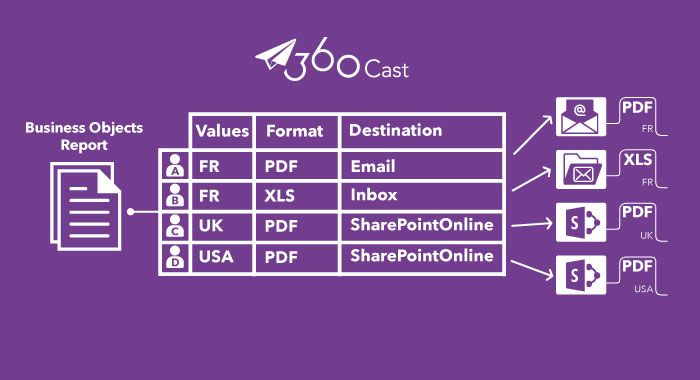
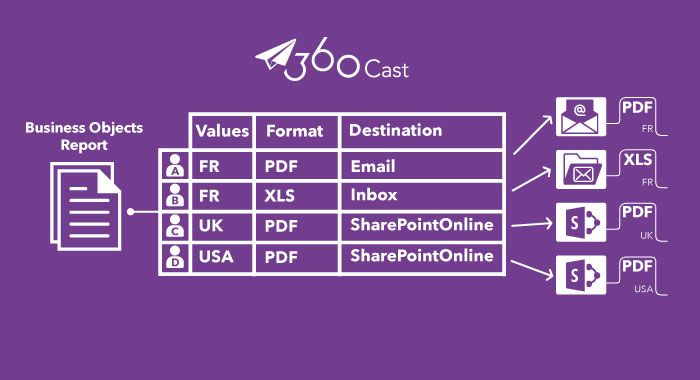
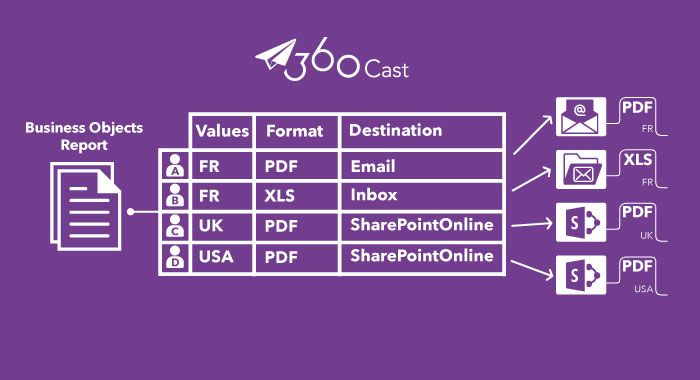
Business Objects is not a siloed application. It often relies on external users (e.g., Windows AD or SAP users), and bursts content to SharePoint or share drives.
In the world of Microsoft, there has been a major shift from on-premise solutions (e.g., Windows AD, SharePoint) to cloud-based solutions (e.g., Azure AD, SharePoint Online), making it necessary to push Business Objects content to the cloud.
360Cast: Report Bursting and Scheduling
360Cast is a 360Suite solution that makes it easy to schedule and burst Business Objects Webi and Crystal reports to the cloud. It offers a user-friendly web interface and creates distribution lists in Excel, CSV, SQL, Webi reports, and Crystal reports.
Distribution lists include data such as destination, format, prompt, and filter values. Destination options for publishing reports include email, BOBJ public folder, BOBJ inbox, default, file (local server or network), FTP/SFTP, SharePoint, and now SharePoint Online.
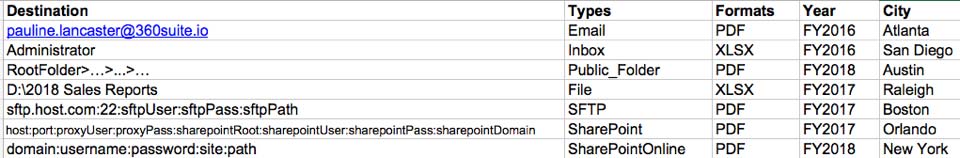
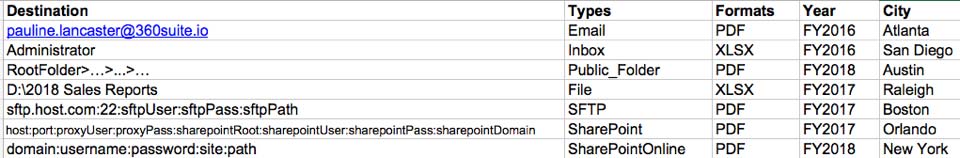
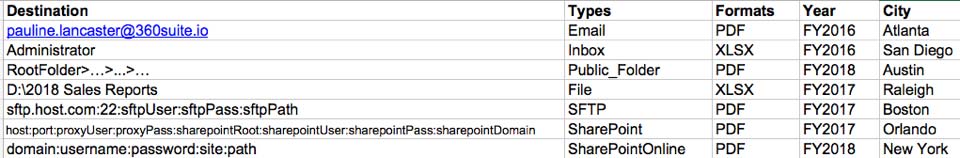
Example of a Destination list in Excel
SharePoint Online destination format:
<domain>.sharepoint.com:<username>:<password>:<site>:<path>
Example:
example.sharepoint.com:user@example.onmicrosoft.com
360Cast provides an easy way to manage scheduled reports. Making changes is as simple as updating destination lists. Prompts can be dynamic and, in the case to SQL destination lists, data can be dynamic too.
Enterprise Job Scheduler
Another key feature is the ability to schedule reports using an enterprise job scheduler, including Control-M, Dollar Universe, VTom, SMA, UC4, TWS, etc. Rather than specifying a time to run reports each day, 360Cast can be configured to run reports when ETL completes, ensuring that they always contain the most current data.








