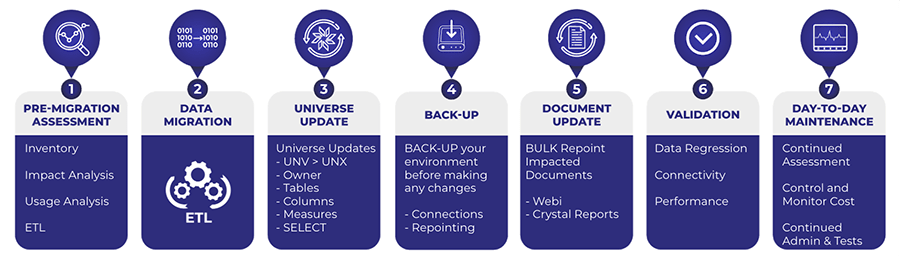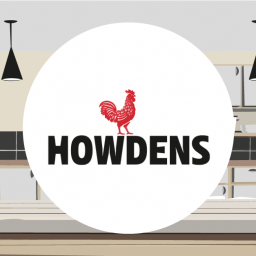Lire cet article en Français ![]()
The Power of Snowflake: Fast Track Your Business Objects Migration To Snowflake With 360Suite
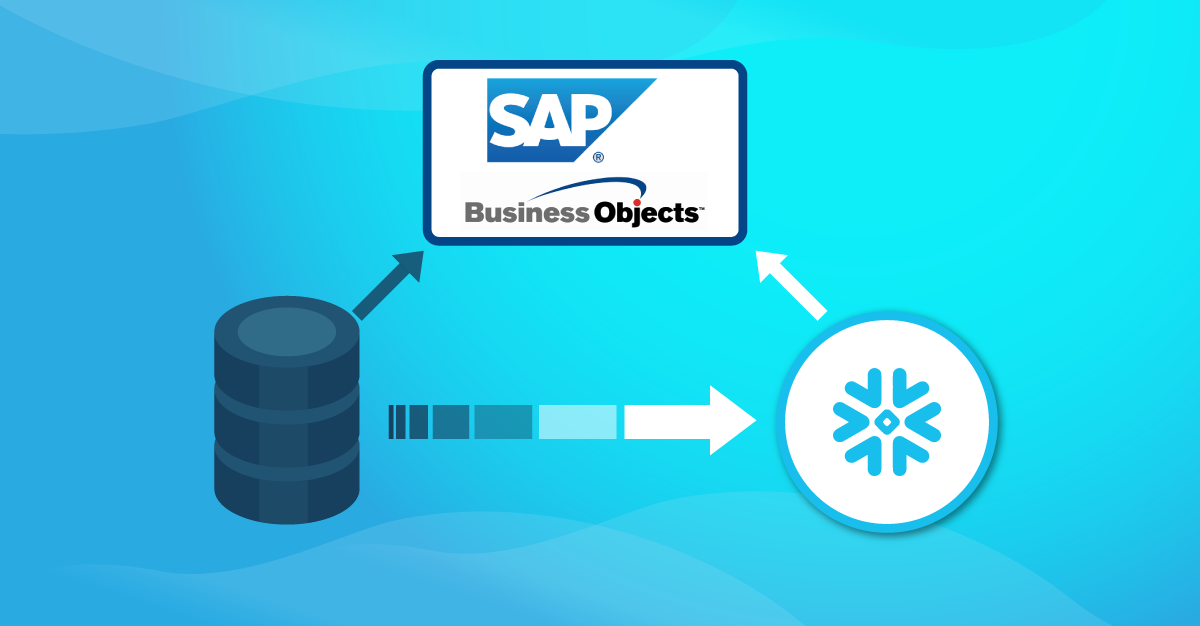
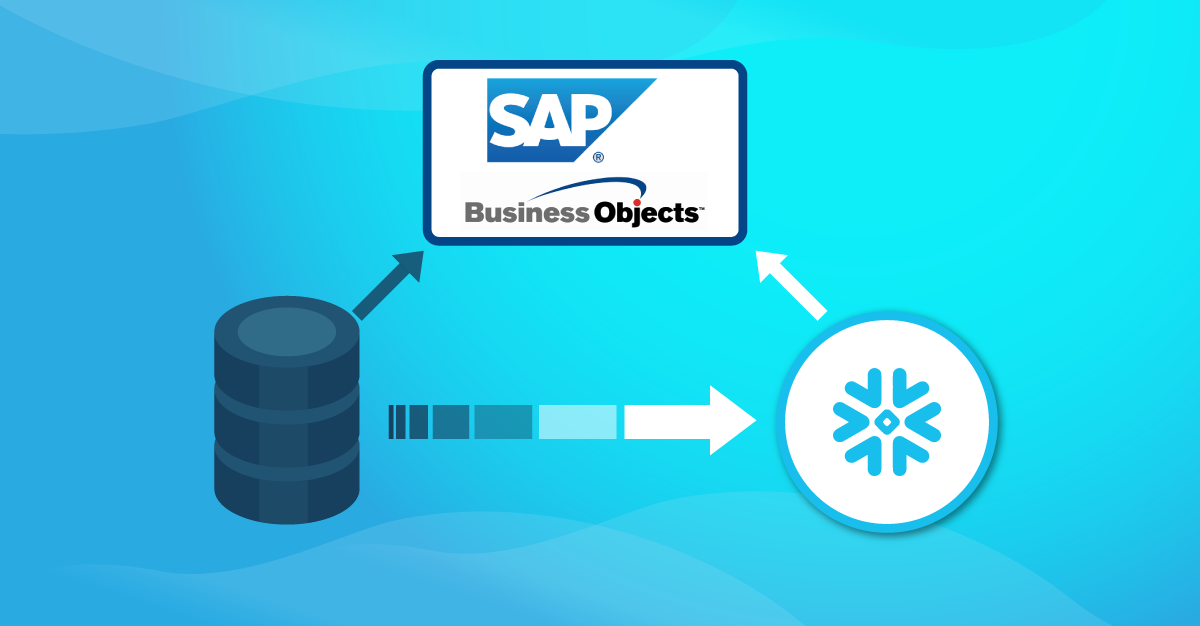
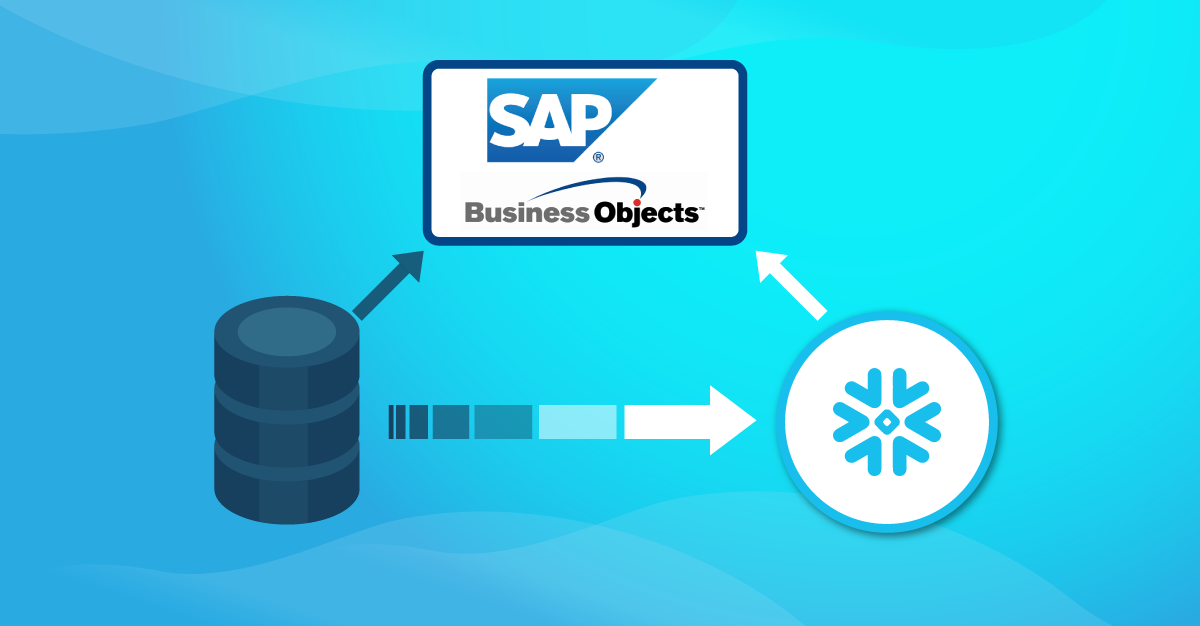
What is Snowflake?
Apart from the pretty white stuff that falls from the sky, Snowflake is a Cloud-built Software as a Service (SaaS) data platform, and one that is becoming increasingly popular among organizations. It’s an extremely powerful tool that provides you with the flexibility of other big data platforms and gives you the power to control the cost more easily. Snowflake allows secure data sharing with great capabilities to share your data with other users or third-party companies and works across multiple Cloud vendors (e.g. AWS, Azure, GCP), and it works on a per-second pricing. What’s more, the best thing about all this is that Snowflake has been supported on SAP BusinessObjects since the BI 4.2 SP08 version and 360Suite can help you carry out your Business Objects Snowflake migration from start to finish!
Understanding Your Database Infrastructure
Firstly, I want to highlight some of the infrastructure differences between the four different solutions available.
- For those of you who are not on the Cloud, you’re probably On-Premise — you have your own data center, you have control of everything, and maintain your own servers. This requires a lot of resources and is a huge cost to maintain.
- A small step towards the Cloud is Infrastructure-as-a-Service which is a third-party that hosts the hardware for you but you take care of the Operating System and Applications.
- A Platform-as-a-Service is where you only take care of administering your applications and infrastructure, and the Platform provider takes care of the rest.
- Then there’s SaaS — you do nothing and the Cloud looks after everything, for example, Snowflake.
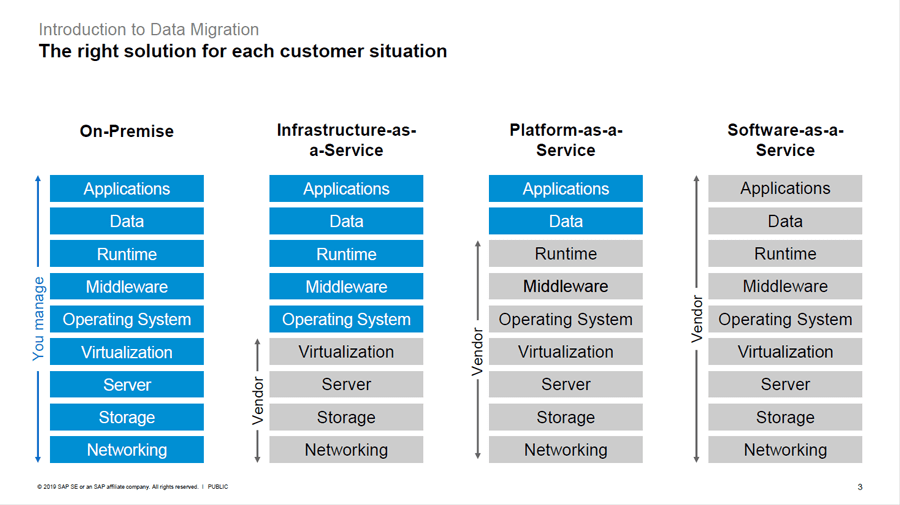
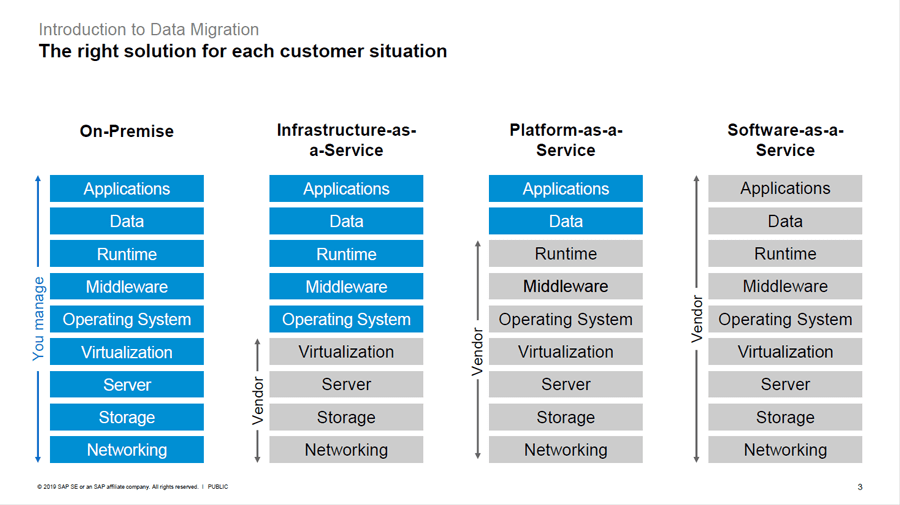
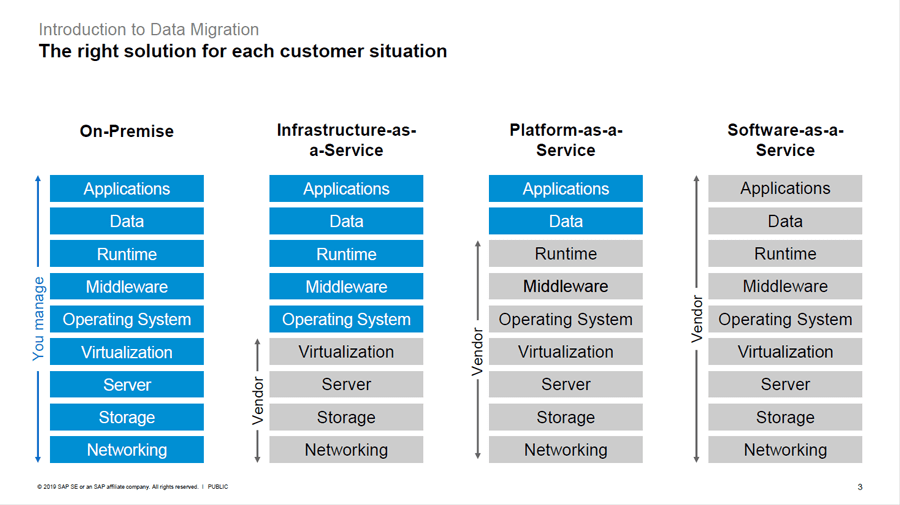
A Cloud provider such as Snowflake will cost you nothing as you set-up your database only when you’re ready. However, predicting the end cost is a lot harder as factors such as the amount of report scheduling could vary. Remember that when you’re on SaaS, somebody is managing everything for you. The power, flexibility, and peace of mind is a service that has a cost.
Migrate Faster, Cheaper and Safer With Us
An SAP BusinessObjects Snowflake migration is not just about transferring data from one system to another but also about making sure the migrated data stays of high-quality, fit-for-use, and supports the organizations’ processes and goals.
When migrating to Snowflake, there are three scenarios I would like to highlight where 360Suite can help you achieve a successful Snowflake database migration:
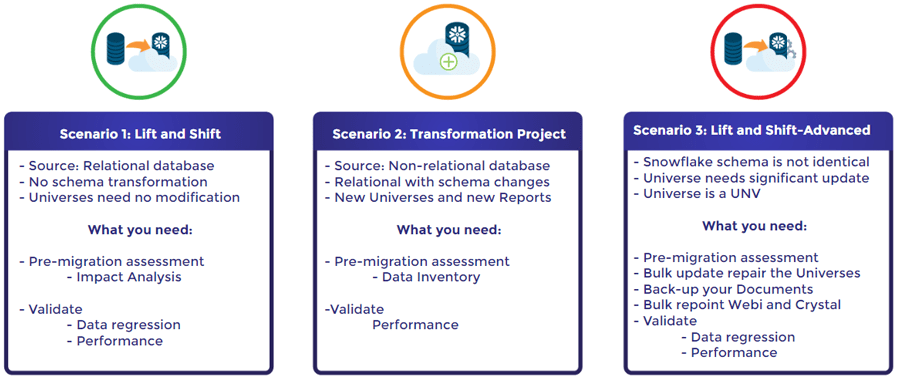
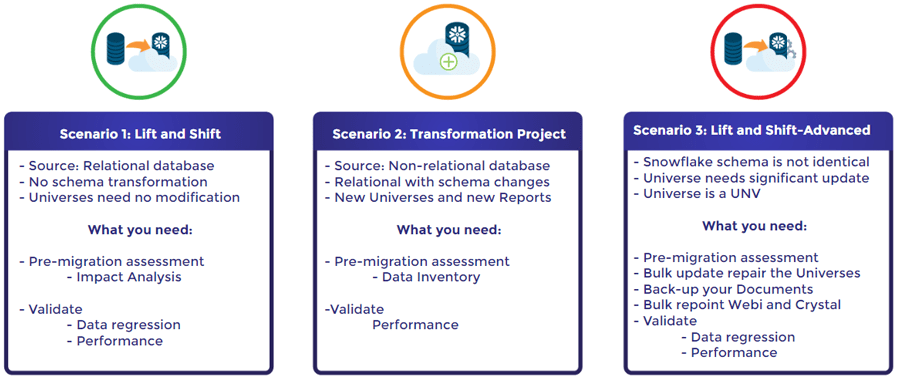
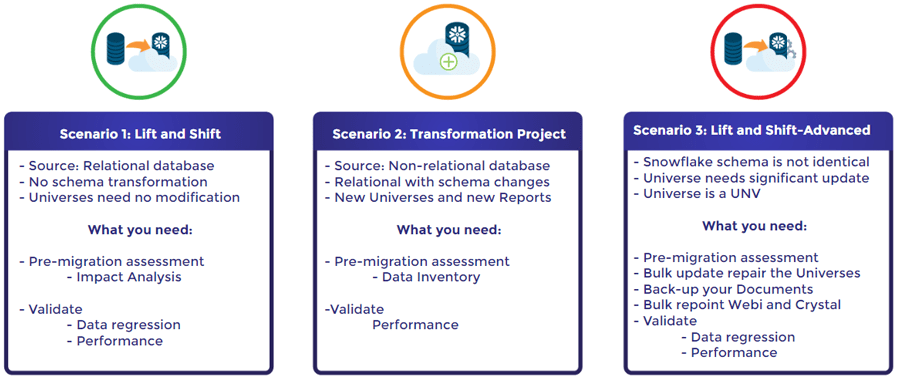
Lift and Shift
This is when you have a database with a relational system, and you do not plan to transform anything, simply lift and shift precisely what you currently have to a new database, i.e. Snowflake. There’s no need to transform Universes because there is no conflict between column types such as Date Time or Numbers and so, it is probably the easiest scenario out of the three. 360Suite can carry out a pre-migration assessment to tell you what is used and not used to help you decide what needs to be migrated. We can also help you test everything to make sure there are no data regressions, and validate the performance of the platform.
Transformation
A transformation project is when the new database schema will be different than the source so you will need to repoint your Universes and reports to the new database, but 360Suite can help! Your reports probably contain lots of columns and data and the question is, do you need to migrate all of it over? Probably not! 360Suite can carry out a data inventory of the tables, fields, and columns that are used and not used — a bit like a pre-selection of data to leave behind or take with you. We then can validate the performance between the old and new world to provide your platform users proof that your database migrated successfully.
Lift and Shift Advanced
Like the normal Lift and Shift scenario, you’ll migrate your data to Snowflake. Due to changes in the schema, owners, and qualifiers of simply vendor-specific SQL syntax, your Universe will likely need a significant update, for example, the syntax of tables and columns will probably need to be repaired. Snowflake also only works on top of UNX so if you’re on UNV, you will need to convert these. Again, 360Suite can help you a lot in this scenario:
- Pre-migration assessment: to help you decide what needs to be migrated over in terms of usage and non-usage of Universes, content, users, and data,
- Bulk update connections to Snowflake and bulk update Universes to use the new connections,
- Bulk repair Universes: Update SELECT, WHERE, Data Types and more via an Excel Spreadsheet,
- Back-up the platform before starting to touch existing content,
- Repoint WebI and Crystal reports to the updated Universes through automated jobs,
- Test for data regressions,
- Validate the performance of migrated content.
It takes a lot more work to migrate to Snowflake in this scenario since owners might change and syntax will need to be updated but this can all be done in bulk thanks to 360Suite solutions.
Data Services
Some of you might also be using SAP Data Services as your ETL solution and so I want to let you know that 360Suite now integrates with SAP Data Services. You’ll need to change your ETL to point to Snowflake but once again, 360Suite can do a full pre-migration assessment for you — a full impact analysis between SAP BusinessObjects and Data Services.
Conclusion
Snowflake really is an amazing platform and combined with 360Suite solutions, you can be reassured that an SAP BusinessObjects Snowflake migration will go successfully. It takes the pressure off having to maintain data centers and servers, giving you the freedom to focus on higher value-added activities, all while reducing costs and risk.
If you’re planning to carry out a database migration to Snowflake, take a look at our complete how-to guide here: