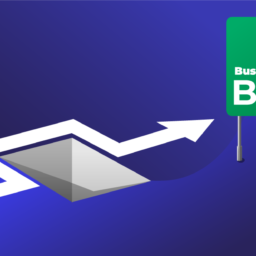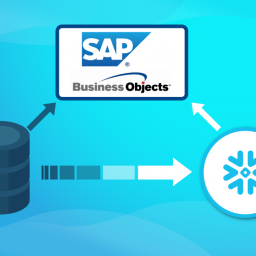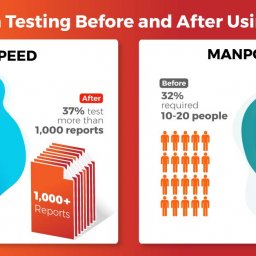For the last decade, we helped our Business Objects clients to maximize their SAP BI investments and reduce associated costs. One of the key milestones of any SAP BI and Analytics project is to perform a Business Objects Assessment also known as a Business Objects Health Check. It is one of the critical steps you need to perform before a migration or an upgrade. This is very IT centric, it helps you identify the overall landscape and clean up the unnecessary and unused objects.
The goal is to minimize your Business Objects migration/upgrade project costs and time-frame while reducing the risks. Those topics have already been discussed within several blog posts or white papers made available on our website. Thus it is a cyclic operation to perform (every time a new SP needs to be applied or major migration). It can also help you to better define memory needs and your licensing needs based on effective usage; especially the number of CSBL licenses.
Assessments are traditionally used by IT and can also be used by Business. Valuable information is provided to businesses, such as insights on maturity of the Business Objects deployment and application adoption.
360Scan is our tool for Business Objects Health Checks. We use Full BI on BI analyzing information from CMS, Auditor and FileStore. 360Scan is easy to install allowing information to remain on site (not on the cloud) and that is reported in Pre-canned IBCS like webis for IT and Business.
360Scan from an IT perspective will:
- Define Memory needs
- Get crystal clear licensing requirements
- Analyze unused Content, Universes Objects, and Reports
360Scan from a Business perspective will:
- Gain deep insights on user adoption
- Find sponsors for your BI journey
- Adapt BI tools to real usage
Below are a few reports, please note they are in Webi and following IBCS rules to get to the point and avoid unnecessary eye distractions.
The first topic is based on the effective trends of your current deployment. The aim is to make sure while you are increasing the BI content, the usage is following the same trend (see image below).
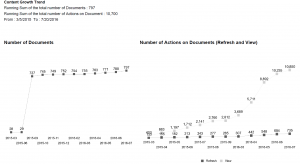
The same assessment should be done for users, while the number of users is increasing… what about the sessions? The aim is to anticipate future needs and adapt them based on trends. You can leverage those trends on user adoption to better define the number of CSBL currently needed and the one needed in the future!
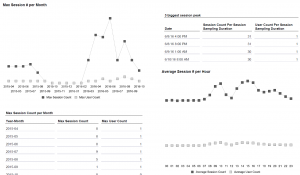
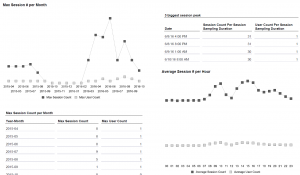
The second topic is based on finding the most active users on your Business Objects platform to use them as sponsors. This could be users or departments within your organization.
The last output generated by the Business Objects assessment is about making sure deployed tools correspond to effective usage. This can help you propose a traditional BI platform like (mode 1) such as Business Objects WebIntelligence and a modern BI platform like (mode 2) such as Lumira 2.0.
IT centric or Business-oriented Business Objects health check is the first step to help you maximize your investment and bridging IT and business!
Request a Business Objects assessment today from 360Suite.
Discover more about the Journey to Success by 360Suite Customers!