Lire cet article en Français ![]()
9 Reasons Why You Should Move To The New 360Suite Web Platform
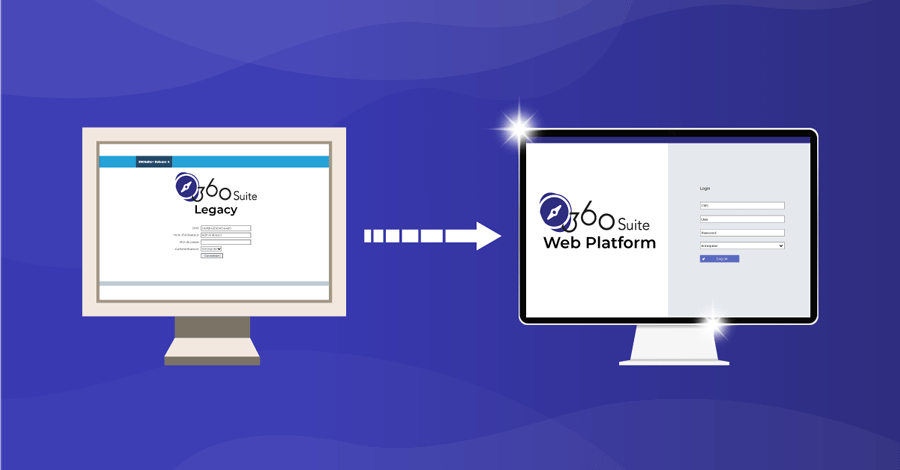
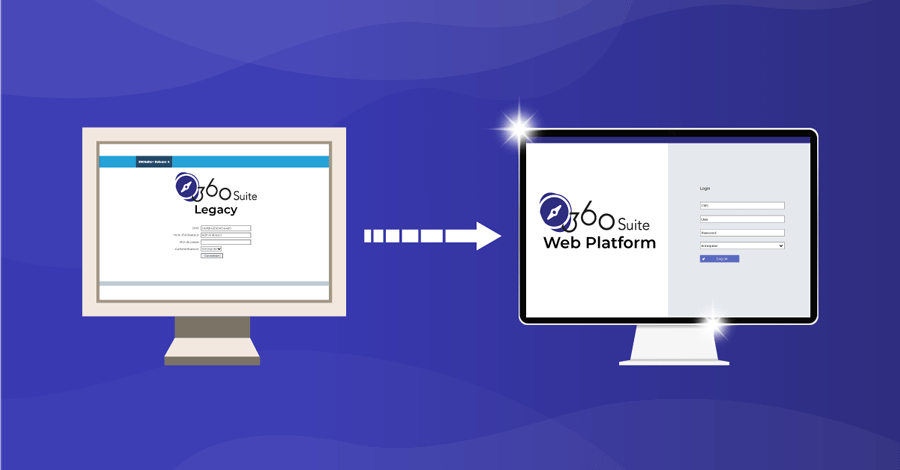
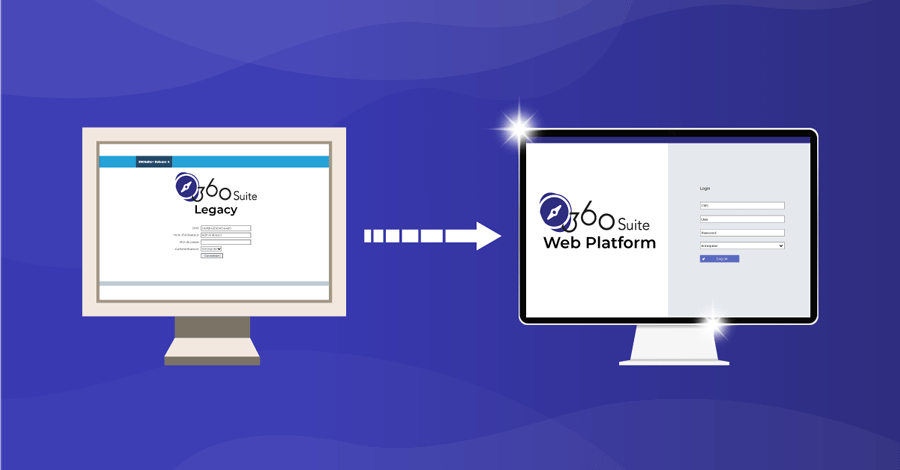
13 years ago, the original version of 360Suite (v1), known as the “360Suite Legacy,” was launched and as of today, it includes 360View, 360Plus, 360Cast, 360Bind, and 360Vers…but we also have a newer version of 360Suite (v2), called the “Web Platform”. This equally hosts 360View, 360Plus, 360Vers, and 360Bind, but it also includes two solutions that aren’t available at all in Legacy, 360Live, and 360Univ. The Web Platform has a new user interface, quarterly updates, and is usually twice as fast plus it still supports the same databases as Legacy. If you’re not on the Web Platform yet, it’s time to migrate over to benefit from enhancements, an all-round better experience, and brand new functionalities.
NB: 360Eyes will not be covered here as it’s not part of the Legacy or Web Platform.
Note: 360Cast will be included in the Web Platform in Q4 of 2020. The migration for existing customers will be available in Q1 of 2021.
Look What You’re Missing Out On 😱
For the past couple of years, we have made numerous enhancements to 360Suite, but these have only been in the Web Platform. Any changes in Legacy have only been bug fixes. We now want all our customers to be able to take advantage of the latest functionalities so here is why you should migrate to the new 360Suite Web Platform:
1. New User Interface And Format
The user interface has been improved thanks to HTML 5 operating across devices, operating systems, and web browsers, providing better responsiveness.
Currently in Legacy, whenever you perform a one-off export or an administration task, the interface gets locked and you need to wait for it to complete in order to continue using the application. In the Web Platform, Web actions have been implemented so that when running manual export actions or when using administration tools, one-shot background processes are launched. They consist of threads performing these actions without requiring users to wait until the action is completed. The results can also be accessed just like when you download something in a web browser.
Legacy:



Web Platform:



2. Bundled Installation Package
As always you have the option to use your own Tomcat and Database but we also provide a bundle installation package for windows which includes Tomcat and PostgreSQL as database. Tomcat also includes the required security updates delivered by Apache.
3. SAP BI 4.3 Compatibility
360Suite solutions are SAP-certified that continuously integrate with SAP BusinessObjects latest developments. The recently released SAP BI 4.3 is only supported with the Web Platform and we can help you migrate smoothly and stress-free.
4. 360Plus Backup Performance
The backup performance in 360Plus has significantly improved in the 360Suite Web Platform. One of our customers, UCLA, massively reduced the time required for backup and restore jobs. For an initial backup using 360Suite Legacy, it took them 13 hours but thanks to 360Plus in our Web Platform, they now do daily 1-hour backups.
Backing up objects is also no longer sequential, now multiple objects can be backed up in parallel with 360Plus. You can also exclude jobs and/or probes in a backup job, and easily measure KPIs such as the performance of your backups and restores.
5. Clustering Capabilities
You can install our Web Platform in cluster mode as it contains a single common database that allows the Web Platform to be deployed on multiple nodes. This allows you to deploy 360Suite the same way as SAP BusinessObjects. You will be able to benefit from the following:
- Higher availability: if the Web Platform fails on a node, other nodes will be available to pick up the work.
- Increased performance: you will have more processing power.
- More scalability: there will be more resources available for growing users.
- Easier maintenance: if you stop the server on one node for maintenance, you will still be able to use the application on other nodes.
6. Optimized Automation
If you’re still carrying out manual time-consuming tasks then it’s time to stop and take advantage of automation. All these manual tasks can be scheduled for automation and orchestration when integrated with SAP BusinessObjects Events or an Enterprise Scheduler. There are new features that can be automated in the Web Platform but you won’t be able to in Legacy:
- Document and Bulk update of UNX universe restrictions.
- Bulk update UNX universe connections.
- Bulk add Enterprise alias.
- Bulk update documents’ default settings (number of retries allowed) for new instances.
- Bulk update documents’ title, description, and keywords.
7. Regression Testing With 360Bind
You will also benefit from enhancements in our regression testing solution, 360Bind. You will be able to bulk load documents’ prompts in 360Bind Exports tasks via Excel. There is now the page setup option (A4 as the default value, A3, A2, A1, A0) for the Paginated XML export format, allowing you to view exported reports page by page for large document exports. There is the possibility to set up 360Bind export tasks with the selected cart option. 360Bind can also do Analysis for Office in the 360Suite Web Platform.



8. Revamp of 360Vers
360Vers has had a complete rework and so when you upgrade to the Web Platform you will benefit from lots of new features, such as:
- Information Design Tool extension for development (from BI 4.2 SP07)
- Workflow of approval for managing versioning of content
- Creation of temporary releases to be approved for publication by the package manager
- Promotion of versioned content via packages on which Business Objects security is applied
- Mandatory Comment when checking in a new version
- Package comparison across environments to check content state and versions
9. Take Advantage Of New Features
When migrating over to our Web Platform, not only will you see differences between the old and the new but also you’ll be able to benefit from a bunch of brand new features such as:
- Document user groups and users explicit security
- Document instances, recurring and non-recurring instances
- Update command line parameters of SAP Business Objects servers
- Direct export of the security matrix
- Ability to mix actors (groups and users) and resources (containers and content) in the security matrix
- Drill down for auditing actors and resources (user interface over the Infostore to obtain most frequently asked questions that require Query Builder (for example disabled users, unbounded documents, users last login in, etc)
- Update of description and keyword of documents (i.e. Webi, Crystal, Lumira)
- 360View: the document excel is the same as the templates making it a lot easier to perform bulk admin tasks.
It Doesn’t Stop There
Away from the product enhancements and new features, we have a quarterly release schedule so you will be able to easily keep up with any new releases. Our Knowledge Base, 360Suite Academy, is continuously added to with “What’s New” content and videos helping you to get the most out of our solutions. What’s also worth noting is that the end-of-life for 360Suite Legacy is September 2021 so it’s important you upgrade to the Web Platform before this date.
Your Next Steps
Upgrading to the Web Platform is easy, free, and will provide you with even more great functionalities when using 360Suite. Why stay on the older version when there’s a newer, more enhanced version waiting for you? If you need help upgrading to the Web Platform, get in touch with us and we’ll get you up and running in no time.

